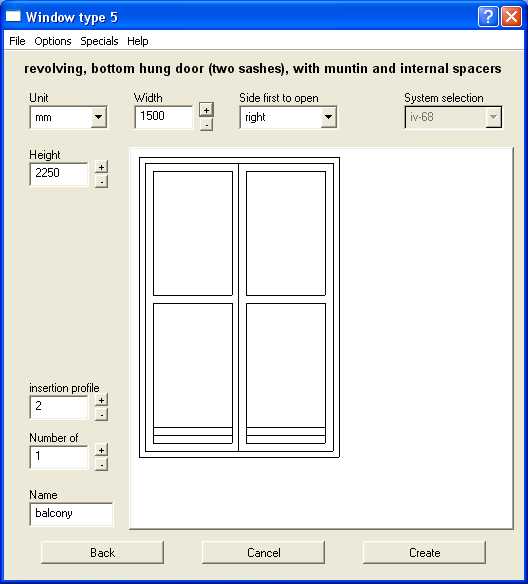Input of window-data
Complete necessary window-data and finish with "Create"
Complete the necessary data for the choosen window or door.
The proportion will be shown dynamically in the window view.
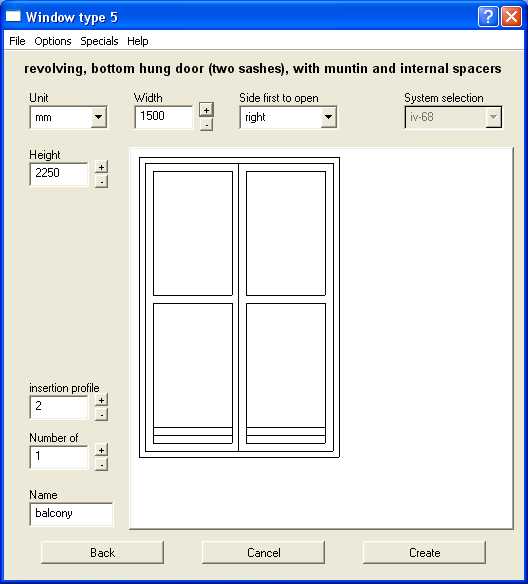
Unit
Choose your prefered unit. Available are
mm,
cm oder
inch.
Width
Width of the window or door in the choosen unit.
Height:
Heighh of the window or door in the choosen unit.
Side first to open
If your window or door has two sashes, you had to specify which side will be
opened first. Availabe are
left side first and
right side first.
System selection
System selection for window or door profile.
Insertion profile
Choose the number of insertion profiles (at he time only for doors).
Number of:
Choose the number of windows or doors to manufacture.
Name
Choose a name for your window or door. The default name is the
internal type name.
With this name you are able to find the generated machine-data
(MIX- and DtVar-file) in the Next-directory of your machines computer.
Note: existing files with the same name will be replaced.
Generate machine data
Select the Create-Button to generate machine-data (MIX- and DtVar-file).