Menu commands
Menu "Options"
vailable commands in the menu "Options" :
Menu "Language"
In the menu "Language" you will find the list of available languages.
If you change your language settings, the new language is used immediatly
and will also be used on next program start (no extra save settings needed).
Menu "System selection"
In the menu "System selection" you will find the available systems
for door and window profiles.
Menu "Internet"
The submenu "Connection settings" will allow you to set the type of your
internet connetion. These settings are needed to check for program updates (see also
"Online update check"
).
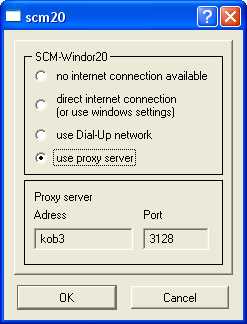
no internet connection avaiable
You have no connection to the internet.
Note: it is not possible to check for program updates.
direct internet connection
(or use windows settings)
If you have a permanent internet connection or FENKOM-SCM20 should use
the Windows internet options (System Panel) choose this option.
use Dial-Up network
If you use the Windows Dial-Up network (Modem).
use Proxy server
If you want to connect through a proxy server (note: only needed, if
you use a FTP-proxy)
Menu "Window draw mode"
If you want to see the changes of the window proportion (see also
Input of window data
) directly use "dynamic", otherwise youse "on demand".
Menu "Window measurement"
In the Menu "Window measurement" are settings,
how to interpret the given dimensions.
Skylight height
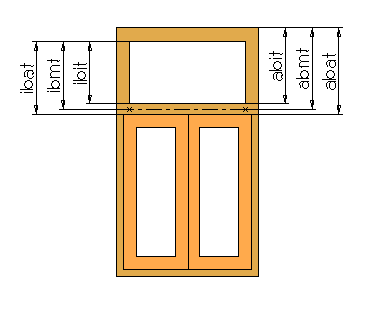
In case of the skylight height there are following possibilities :
- abat : upper border to upper border (= more distant border)
- abmt : upper border to middle of mullion/muntin
- abit : upper border to inner border (= less distant border)
- ibat : inner border to upper border (= more distant border)
- ibmt : inner border to middle of mullion/muntin
- ibit : inner border to inner border (= less distant border)
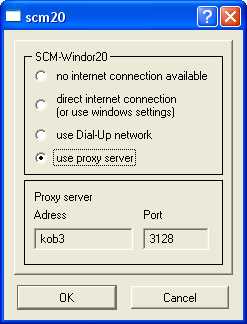
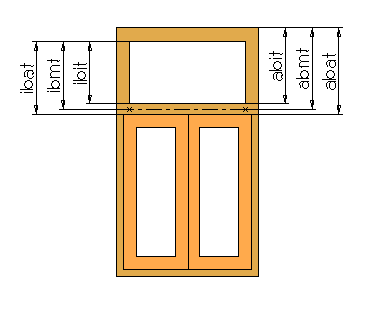 In case of the skylight height there are following possibilities :
In case of the skylight height there are following possibilities :